Winamp got one thousand percent cooler for me today.
I've had my iPod for over a month now, and I regretted the fact that there's no easy way to submit iPod-played tracks to last.fm. The only methods I've found thus far involve complicated plugins that require you to submit you iPod tracks first, or else they won't show up due to spam controls.
Until today, that is.
For some reason, I was wishing I could play my iPod through the computer. I knew that Winamp supported iPods, but I didn't know exactly what it could do. I hooked the iPod up to the computer, opened Winamp, and discovered that you can play the iPod through Winamp! It's in real-time, so all the tracks submit to last.fm.
This probably means I won't listen to the physical CDs so much, but that's fine with me. I don't have all my music on the iPod anyhow. Another cool thing about this is that I have a skin for Winamp that looks just like my iPod. Now I have a virtual iPod Nano experience!
As always, you can see what I've been listening to on the sidebar. Just look for the big blue box.
Wednesday, June 13, 2007
How did I not know about this?
Posted by
Russ
at
1:53 PM
![]()
Labels: beausoleil, news, personal
Subscribe to:
Post Comments (Atom)







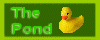
2 comments:
I have a Creative Labs mp3 player and it doesn't work with last.fm at all, which kinda pisses me off....
Dawn, if you have Winamp, you should try the method that I've just described. Plug your player into the computer, fire up Winamp, go to the media library, go to "portables" and your player should show up. Click on it, and it should bring up all your music.
Winamp supports players other than iPod, and I'd bet it supports yours.
Post a Comment