
http://www.bloglines.com
Reading content on the world wide web hasn't been the same since RSS feeds were introduced. Instead of going to each site and checking to see if anything has been updated, you can now have the updates sent to you! There are many ways to access RSS feeds - external feed readers, services like My Yahoo! and the like. My personal favorite is Bloglines.
What is Bloglines? It's a website where you create an account from which you can access all your RSS feeds. What's great about this setup is that you can read them from any computer, at any time. What can you add to Bloglines? Any RSS feed that you find on the web. Blogs? Check. News sites? Check. Podcasts? Check. Flickr pages? Check. If the site offers a feed, you can put it on Bloglines!
It may seem confusing to set up at first, but play around and you'll get the hang of it. You can organize the feeds into different folders and set up options for each individual feed. And get this - you don't even need to know the actual feed address. Just enter the URL for the site, and Bloglines will show you what feeds are available.
The site layout is pretty simple. The feeds and folders are on the left side of the screen, and the content is on the right hand side. Click the title of the feed to go to the originating page, or click on the title of each post to see that individual post.
Bloglines also has a new beta site available. You can use either or both at this point, whichever you prefer. Once they get the bugs worked out, it will be better than ever!
How important is Bloglines to me? Well, whenever I'm using the internet, chances are I have Bloglines open in my browser. I couldn't function online without it.
Monday, November 05, 2007
Website Highlights - Bloglines
Posted by
Russ
at
5:42 PM
![]()
Labels: beausoleil, website highlights
Subscribe to:
Post Comments (Atom)







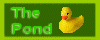
No comments:
Post a Comment