I've tried out a few new products/updated on the internet, and I'd like to talk about them today.
- First off is the new Flickr Galleries feature. Sure, we already have many ways to collect photos, but this way is different still. We can only collect photos from other people into galleries, not our own. That forces people to look at the other great photos on Flickr and not what we've personally posted. It takes away the mess of the favorites and gives people an excuse to come up with themes. I like the format - you can see all the photos in the gallery on one page. I've already seen some really interesting themes in the galleries, and they're only one day old. Basically, this gives Flickr users the ability to create their own Flickr Blog posts, only not on Flickr Blog. Folks who want to create good galleries would do well to look at examples of what's being done with Flickr Blog. I've tried it out, and I like it so far. I like having the ability to talk about the photos, and I like how they're limited to 18 photos. You have to make choices! The Flickr Galleries can be found here and my own galleries are found here.
- Next is Google Fast Flip, which is a new visual way to look at news stories. I like the idea, but the execution leaves much to be desired. When looking at the stories, you only see a headline. It would be nice to mouse over the story and see a summary in a tooltip. I also don't like the fact that, after you've clicked on the story and go back to the front page, you don't end up where you left off. You go right back to the beginning. If you're looking at the last page of stories, that is not very convenient. Fast Flip also does not tell you what page of stories you're currently looking at. It just flips without any indication of where you are. Like I said, I like the idea, and I'd love to see new, easier ways to consume news. However, this isn't it, at least not without a lot of work.
- Last is another Google product, Blogger and it's new text editor. I like the visual redesign, and I like the ability to add a jump break. That will help for my sometimes very long posts. I really like the larger number of options. It's confusing at first, but I'll get used to them and they'll be very useful. Notable is the new link box. You can choose where the link goes and what the text says, and also whether you're linking to a website or email address. After you've created the link, there's a little box that shows the link and gives the option to change or remove the link. Very handy! Just click on the link at any time and that box will appear. The changes on this new text editor are subtle but very impressive.







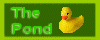
No comments:
Post a Comment