I spent most of today tagging my Firefox bookmarks. Firefox now allows you to do that, and I finally decided to take advantage. I actually enjoyed the process somewhat. Firefox made the process very easy. In the Bookmark Organizer, the main panel lists the bookmarks for the selected folder. Click on a bookmark, and you can edit the title, URL and tags. Type in the tags and separate them with commas, and they'll automatically appear. New tags are saved as you type. If you can't remember what tags you've created, Firefox has given you a list of your tags underneath the editing area! Check the relevant tags, and you're done.
The only things I think could make the bookmark tag editing better are mass tagging and auto-complete. However, you can copy and paste the tags between different bookmarks to make things easier.
Now, when I want to find a site, I simply need to search for it. I can search by title or tag. I can even search multiple tags in case I want to see, for instance, all the sites I've tagged with "articles," "music" and "humor."
I also appreciate the fact that I won't have to paste a bookmark into multiple folders unless I choose to do so. If a bookmark fits in more than one place, it gets more than one tag!
A few days ago, I also completed my photo-tagging project for Picasa. I really hope I don't have to re-do that ever again. Picasa does not make it easy to tag. There is no list of tags to browse. It does have auto-complete, though!
I realize this is a completely boring post. All the same, I wanted to share my activities on my blog.
Wednesday, August 20, 2008
All organized
Posted by
Russ
at
7:50 PM
![]()
Labels: beausoleil, firefox, news, personal
Subscribe to:
Post Comments (Atom)







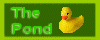
1 comment:
I love those type of projects, they can get tedious but it feels good when you have it all organized. I used de li cious for my bookmarks and I like it.
Post a Comment