Inspired by my friend Beth's post about her favorite online tools, I thought I would make a similar post of my own. These are a few of my favorite extensions for Firefox 3. If you use Firefox, you should look into these cool extensions, if you aren't already using them.
UPDATES:
10/5/08 - Cool Previews (get a preview of nearly any web link.)
All-in-One Sidebar
This extension gives you a powerful, useful sidebar to make everything easier to access. What can you do with this sidebar? Quite a lot! You can view your history, your add-ons, your downloads, and site information. The best thing about it, I think, is the ability to view your bookmarks in the sidebar. You won't have to mess around with the drop-down menu again! You can also view any webpage in the sidebar (very handy for RSS readers, for example). If you use Showcase, you can view all your tabs in the sidebar.
The sidebar lives in your browser as a thin bar on either side of the window. Click it, and the sidebar opens. There are buttons on the side panel where you access all the features. This extension also has a great number of options you can play with.
Copy Plain Text
This is a very simple, yet useful, extension. All it does is add an option to the Firefox right-click menu that allows you to copy the selected text without any formatting. This is very handy if you're blogging, posting on a message board, or copying text into a word processor. Sometimes, all you want is the text, and this Copy Plain Texts allows you to do just that - copy the plain text.
Extension List Dumper
This is a very important one. It takes information about all of your Firefox add-ons and copies it to the clipboard so you can save it in a word processor. Why do you need this? Well, if for some reason you lose your extensions, or have a corrupt profile, you now have a list of what you installed. You won't have to remember what you were using before your information was lost.
This extension is also great if you simply want to list all of the extensions you have installed. This could be especially helpful if you need some help in the Firefox forums.
Firefox Showcase
I don't usually use too many tabs, but I know some people use dozens. This extension opens a window (or new tab) giving you a view of all the tabs you currently have open. Viewing all the tabs allows you to quickly access what you want without needing to scroll on the tab bar. I use this when I'm making my Flickr Fun Saturday posts. I can quickly see which photos I've opened and easily delete the ones I'm not going to use. The best thing about this extension is the ability to middle-click any tab in the Showcase window to get a larger view of it.
PDF Download
Adobe Acrobat's browser plugin can frequently crash your browser when you open a PDF on the web. PDF Download fights that by allowing you to open a PDF in the external Acrobat software. You have other options too, like saving the PDF or viewing it as an HTML document.
Unfortunately, some websites seem to bypass this extension and somehow force their PDF files to open in the browser. I haven't had any crashes lately, but it's still annoying when it happens.
Quickdrag
Isn't it bothersome to copy and paste URLs just to see a page that isn't linked? Quickdrag makes things much easier. With this, you only need to select a URL and drag it anywhere in the window to open it. I haven't found a way to make the URL open in a new tab except by dragging it to the tab bar. That's not too hard a task, though, so it's not much of a pain. You can also select any text and drag it to make a search. The engine used will be whichever engine is focused in your search bar.
Read It Later
I never thought I would download this one, but it is actually quite useful. It's also quite simple, which I really like. Basically, with this extension you mark links to read later, and they appear in a list accessible via a toobar button. To save a page to read later, just click the check mark in the URL bar. You can also save links through the right-click menu. When you're done reading, just click the check mark again.
If you frequently come across interesting links that you just don't want to read immediately, this is the extension for you.
Session Manager
Browser crashes. Restarts. People who snoop. There are many reasons why you occasionally need to close your browser while you're viewing sites. Session Manager allows you to save your current session so you can open it again at a later time. Firefox does this too, but usually only in the case of a restart. The advantage with Session Manager is that you can save as many sessions as you'd like. You could create a session with just news sites, or your favorite blogs.
When you close the browser, Session Manager asks you if you'd like to save the session, not save the session, or save the session and load it the next time Firefox is started. If you've chosen the first option, Session Manager asks which session you'd like to open when you start Firefox.
Stumbleupon
Stumbleupon goes beyond being a mere extension. It's a bookmark service, social site, and discovery tool. To use it, you sign up for an account and install the Stumbleupon toolbar. You don't have to use the full toolbar - you can move it to another bar if you'd like. I have mine on the menu bar.
How do you use it? What does it do? There are three important buttons - Stumble, thumbs up, and thumbs down. To get a new site, click the Stumble button. When you sign up, you tell the service what you're interested in. There are many categories and many dozens of topics to choose from. When you Stumble, the service gives you a randomly-selected page that matches your selected interests. You can also stumble through Wikipedia, news sites, other stumblers' pages, or do a search.
If you like a site, give it a thumbs up and it will be saved to your Stumbleupon profile. You can edit tags and give the site a review. You can give a thumbs up to any site you like, even if you didn't stumble it. If you don't like a site, give it a thumbs down. The more you use it, the better it gets.
Stumbleupon is an excellent time-waster and one of the best extensions out there.
Toolbar Buttons
Firefox's toolbars are very useful, but the number of buttons available is limited. If there's a task you wish you had a button for, it might exist in this extension. Toolbar Buttons gives you many more buttons to add to your toolbars. Name a task for Firefox, and this extension has probably given it a button. I downloaded this specifically to get a button for the Bookmarks manager.
UpDown
This extension is so useful, you'll wonder why it isn't already a default feature in Firefox. When you download this, it adds a button to your statusbar. Left click on the button, and you're taken to the top of whatever webpage you're viewing. Right click it, and you'll be taken to the bottom of the same page. This saves you so much scrolling! I find it especially useful for Flickr pages, where I can instantly go to the bottom to add a comment.
If these extensions sound good to you, click on the links and download them! If you have any good recommendations for me, leave them in the comments.
Monday, September 29, 2008
My Favorite Firefox Extensions
Posted by
Russ
at
8:05 PM
![]()
Labels: beausoleil, firefox, links, reviews, special posts
Subscribe to:
Post Comments (Atom)







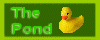
1 comment:
Wow, I've been upgrading my Firefox whenever it asks me to, but I had no idea that there were these groovy extensions. I've just downloaded a couple. Thanks for this post. VERY helpful!
Post a Comment