Tonight, I discovered a very, very cool extension for Firefox. This could seriously change your browsing habits, and save you time too.
It's called Cool Previews, by the Cooliris company.
Why and how did I download this extension? Well, I was browsing on the New York Times site and wondered if there was a way to preview what appears in a link before you click it. It would be useful for me to know whether to bother clicking the link, you know?
I searched around on the Firefox website and found Cool Previews. It is a Firefox-recommended extension. I decided to install it, and I'm very glad I did.
What does it do? Its basic function is to preview any link you come across on the web. That sounds nice, but it is much better than a simple preview. It's like a browser within the browser! With Cool Previews installed and activated, you will see little blue icons when you mouse over a hyperlink. Hover on the icon (or click - you can choose how to open the preview) and a box will pop up. Inside this box is the website the link goes to, fully functional! You can move the box around and resize it. You really wouldn't need to click on the link at all. There is a limit, though - you can't preview links within the preview box. You can open links in a new tab, though, just like you can with any regular link.
What else does it do? It has a temporary bookmarking feature called 'stacking.' It has the ability to preview images. It allows you to email links to friends directly from the preview. It puts a button on the statusbar so you can turn the previews on and off.
If you like what you've read (and I think this is a great extension after using it for barely half an hour), you can download it from the link above or from its Firefox page.
Thursday, October 02, 2008
Cool and useful Firefox extension - Cool Previews
Posted by
Russ
at
8:05 PM
![]()
Labels: beausoleil, firefox, links, news
Subscribe to:
Post Comments (Atom)







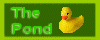
No comments:
Post a Comment