I finally managed to purchase (actually, it's a Christmas gift) an external hard drive so I can back up all my music, photos, and all my other files. Keep in mind that my previous hard drive crashed in 2007, and by sheer luck the contents were transferable to a new drive.
I plugged the drive into my computer, installed the software and - it won't back up my files! I think it has something to do with the "this drive does not back up locked files" message that I see on the bottom of the program after I tried to do a backup. Well, wonderful. How do I find out what files are locked? Also, it would be helpful, software writers, if you'd create a file explaining what the little check marks mean. Some are black and some are greyed out. Does that have anything to do with it? I can't seem to find an explanation. Of course, the website isn't much more helpful. I did find one thread on the boards about locked files. The only response gives a help link that no longer works.
I may have to contact Seagates' support to find out just what I'm doing wrong and get an explanation of how this software is supposed to work.
All I want is to get my computer files backed up in case I get another hard drive crash. Is that too much to ask? Apparently so!
Wednesday, February 18, 2009
Head, meet desk
Posted by
Russ
at
9:50 PM
![]()
Subscribe to:
Post Comments (Atom)







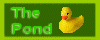
No comments:
Post a Comment